Process automation:
The cleverQ API enables the automation of processes such as scheduling, queue management and notifications. Companies can create custom workflows to meet their specific requirements and reduce manual tasks, resulting in improved efficiency and productivity.
Improve the customer experience:
By integrating the cleverQ API into existing customer service or appointment management systems, businesses can provide an enhanced customer experience. Customers can conveniently book and manage appointments through familiar platforms, resulting in a seamless and user-friendly interaction.
Data integration and analysis:
By integrating the cleverQ API with other enterprise systems, data can be seamlessly exchanged and analyzed. This enables companies to gain comprehensive insights into their customer and operational data and make informed decisions to optimize and improve their business.
The cleverQ API enables the automation of processes such as scheduling, queue management and notifications. Companies can create custom workflows to meet their specific requirements and reduce manual tasks, resulting in improved efficiency and productivity.
By integrating the cleverQ API into existing customer service or appointment management systems, businesses can provide an enhanced customer experience. Customers can conveniently book and manage appointments through familiar platforms, resulting in a seamless and user-friendly interaction.
By integrating the cleverQ API with other enterprise systems, data can be seamlessly exchanged and analyzed. This enables companies to gain comprehensive insights into their customer and operational data and make informed decisions to optimize and improve their business.

The statistical data such as average waiting time, number of tickets, number of appointments etc. are transferred to SAS for overall statistics from the customer’s various systems.

The statistical data such as average waiting time, number of tickets, number of appointments etc. are transferred to Power BI for overall statistics from the customer’s various systems.

Appointments booked via iKISS are transferred to the cleverQ system and processed alongside walk-in customer tickets. Employees need only one platform to manage both appointment and walk-in customers.
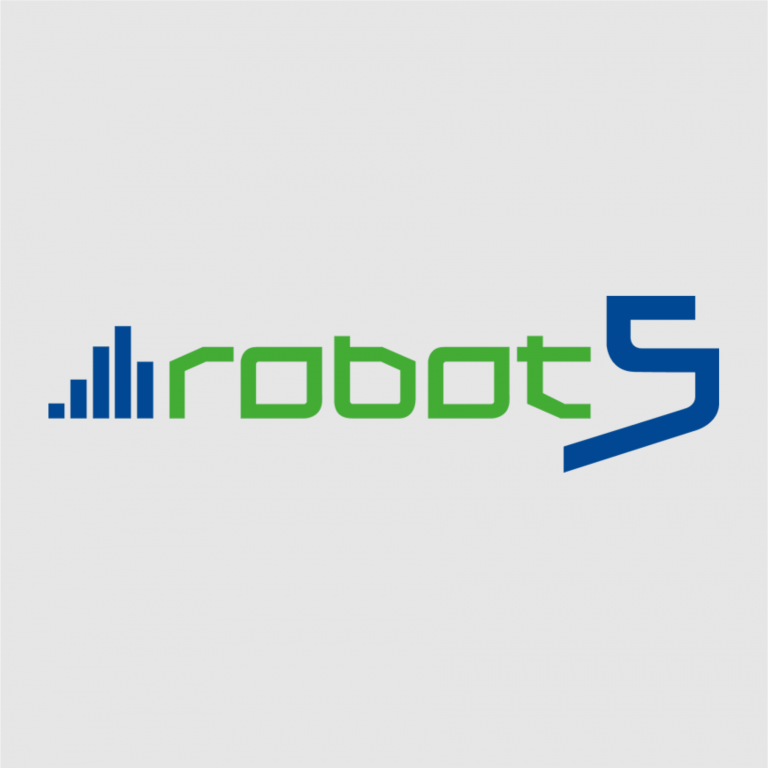
Appointments booked via cleverQ and tickets taken via a cleverQ terminal can be viewed and accessed via the robot5 (ALO).

Tickets drawn at a cleverQ terminal can be called up from the VIER system. Appointments that are confirmed at the terminal are created as priority tickets in the VIER system.

Patients can be called up from ORBIS.

When a patient is admitted, a ticket with their number is printed via the cleverQ printer. Patients are queued based on admission parameters, and the attending physician moves them from the virtual waiting room to a treatment room, where their ticket is displayed on the monitor.

If a workstation has called a customer via the cleverQ system, no calls from Anywhere 365 are put through to the employee.

When a cleverQ workstation serves a customer, a visit is created in the CRM system via the interface.

Customers can be called up from the checkout application.

The statistical data such as average waiting time, number of tickets, number of appointments etc. are transferred to SAS for overall statistics from the customer’s various systems.

The statistical data such as average waiting time, number of tickets, number of appointments etc. are transferred to Power BI for overall statistics from the customer’s various systems.

Appointments booked via iKISS are transferred to the cleverQ queuing system and processed together with the tickets of walk-in customers. Only one working environment (front end) is required for the employees, where appointment customers and walk-in customers are processed in one platform.
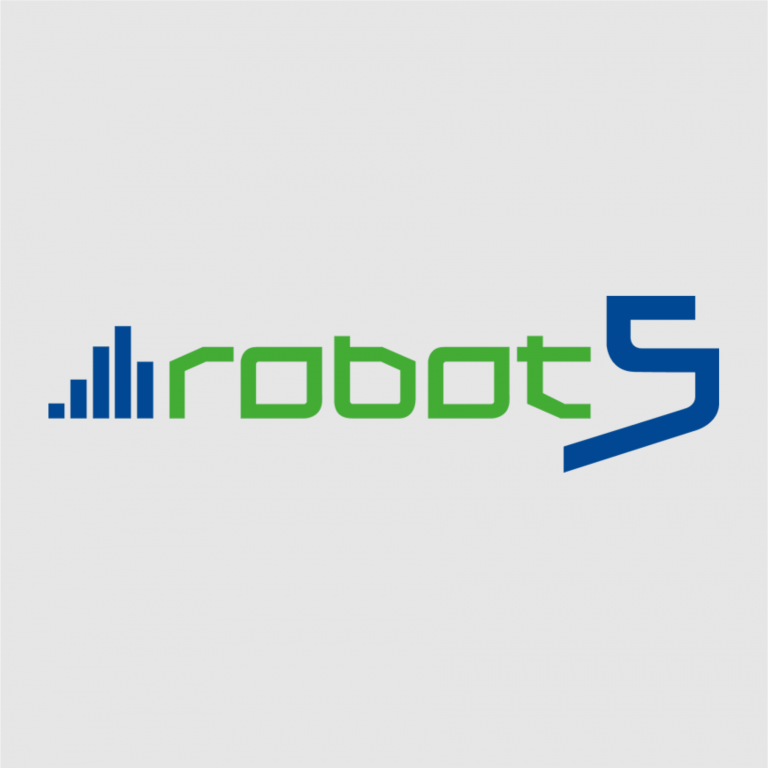
Appointments booked via cleverQ and tickets taken via a cleverQ terminal can be viewed and accessed via the robot5 (ALO).

Tickets drawn at a cleverQ terminal can be called up from the VIER system. Appointments that are confirmed at the terminal are created as priority tickets in the VIER system.

Patients can be called up from ORBIS.

When a patient is admitted, a ticket with their number is printed via the cleverQ printer. Patients are queued based on admission parameters, and the attending physician moves them from the virtual waiting room to a treatment room, where their ticket is displayed on the monitor.

If a workstation has called a customer via the cleverQ system, no calls from Anywhere 365 are put through to the employee.

When a cleverQ workstation serves a customer, a visit is created in the CRM system via the interface.

Customers can be called up from the checkout application.

The statistical data such as average waiting time, number of tickets, number of appointments etc. are transferred to SAS for overall statistics from the customer’s various systems.


The statistical data such as average waiting time, number of tickets, number of appointments etc. are transferred to Power BI for overall statistics from the customer’s various systems.


Appointments booked via iKISS are transferred to the cleverQ system and processed alongside walk-in customer tickets. Employees need only one platform to manage both appointment and walk-in customers.

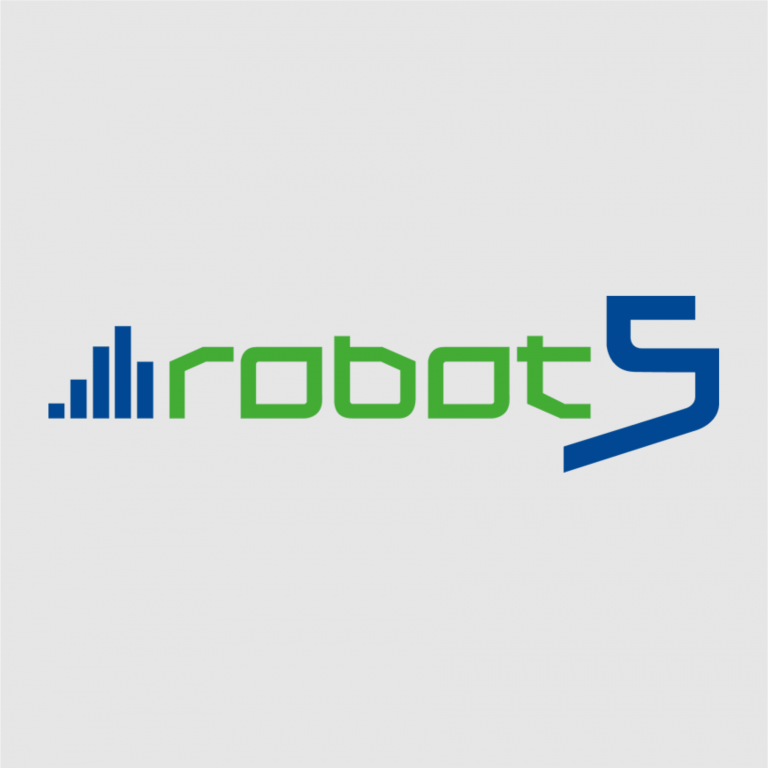
Appointments booked via cleverQ and tickets taken via a cleverQ terminal can be viewed and accessed via the robot5 (ALO).


Tickets drawn at a cleverQ terminal can be called up from the VIER system. Appointments that are confirmed at the terminal are created as priority tickets in the VIER system.


Patients can be called up from ORBIS.


When a patient is admitted, a ticket with their number is printed via the cleverQ printer. Patients are queued based on admission parameters, and the attending physician moves them from the virtual waiting room to a treatment room, where their ticket is displayed on the monitor.


If a workstation has called a customer via the cleverQ system, no calls from Anywhere 365 are put through to the employee.


When a cleverQ workstation serves a customer, a visit is created in the CRM system via the interface.


Customers can be called up from the checkout application.

© All Rights Reserved.
Our trained staff will be happy to answer any questions you may have about our products and services. Our sales team will be happy to provide you with non-binding offers for our portfolio. Simply get in touch with us.